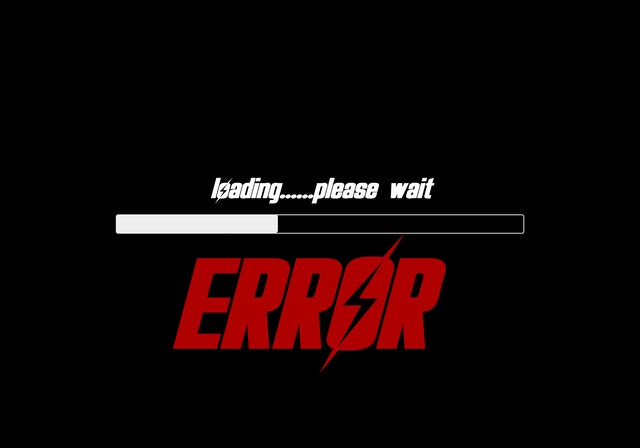Updater process ended with error 1 in Magisk | Magisk ERROR 1 when installing
Updater process ended with error 1: Lot of users now use custom ROMs and many have the problem in the Rooting process.
Here we discuss the Update process ended with error 1. In the magisk many time this error comes. and many people don’t know how to fix this. Here I will tell you how to fix updater process ended with error 1 in magisk.
How to Fix Magisk installing error using TWRP Recovery mode
- First You Need to add a copy of a boot.img file in your Memory Card/SD Card
- Then reboot the device in recovery mode
- later tap on “install” Button. and tap on “install image” button.
- Now find the boot.img
- Then select the “boot partition” and swipe for conforming.
How to Fix Magisk update process ended with error 1 using Flashify method
- First, you have to Download Flashfy application.
- Then install the Flashify application, open the Flashify application and Grant the Root Permission
- Now, select the “boot image”.
- Then find boot.img file from your storage and select.
- Conform flash
How to Fix Magisk updater process ended with error 1 Fastboot Method
- Boot phone into bootloader mode with the command “adb reboot bootloader”
- Now, add the fastboot command “fastboot flash boot boot.img”
- Then it is done. Reboot back into android “fastboot reboot”
If you Having more problem you can check XDA Forum
Also, read this… Best custom ROMs