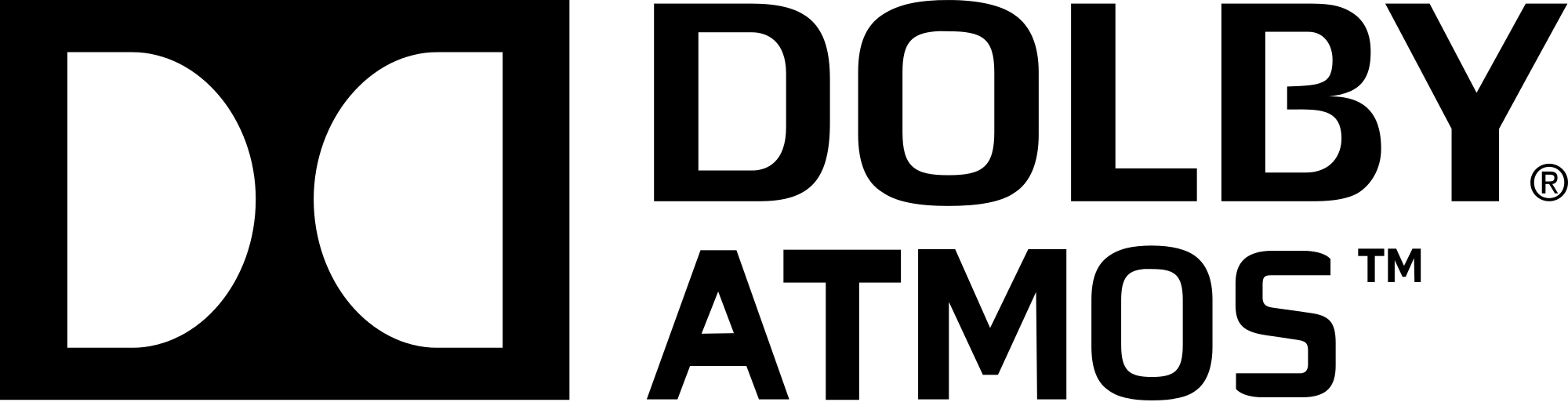How to Install Dolby Atmos APK
How to Install Dolby Atmos APK: Dolby Atmos has made a revolutionary change in the field of sound technology after its first announcement of April 2012. Since then it has covered a long way and now it is omnipresent.
It was first implemented on the cinemas. Now smartphones and other gadgets are also starting implementing this technology. That’s where the Dolby Atmos APK come into play. We will cover that.
Before that, let’s know some more about the Dolby Atmos.
What is Dolby Atmos?
As we have seen, Dolby Atmos was first released in June 2012 by Dolby Laboratories.
Dolby Atmos is a surround-sound technology that gives the feeling of 3D sound. It expands the previous 5.1 and 7.1 setups.
In this technology, speakers have placed in all the walls of the cinema hall. Traditionally, the speakers have placed in the walls of the hall. But here, some speakers are also placed in the roof as well.
Up to 64 speakers can be used in the Dolby Atmos cinemas. The number is not fixed. But completely depends on the dimension of the room.
Each speaker in the whole array can be operated separately. According to the scenes, the sounds are projected. Raindrops or helicopter sounds are fired from the roof to give real experience.
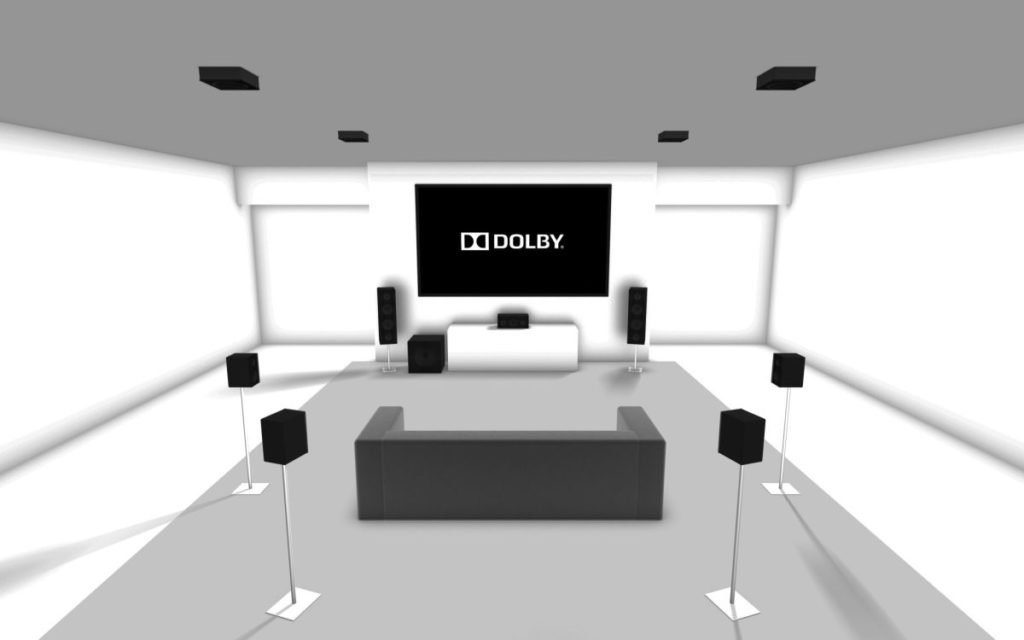
After getting huge positive feedback in cinemas, it heads towards the smartphone. In a result, Lenovo 7000 is the first smartphone to come with Dolby Atmos.
Then there is a flood of devices starts adopting this technology. Unfortunately, limited devices come with this technology.
But you can get feel this on your existing smartphone. Just you need the Dolby Atmos APK.
How Dolby Atmos works in mobile?
Now we have some idea about how Dolby Atmos works in cinemas. But how it is possible in mobile devices? Good question.
Of course, smartphones design does not have access to multiple speaker placements. You are lucky enough if your phone has two or more front-facing speakers. Instead, Dolby Atmos for smartphones is nothing more than a software-based solution. It kicks in sounds when playing back music/content over headphones. The mobile version of this technology aims to emulate the 3D audio effect which you get with a typical surround-sound system.
How to install Dolby Atmos APK on Android?
The question is how to install the Dolby Atmos APK on Android smartphone. Well, there are two ways to do this.
One is without the root method and another is with the root method.
Also, read – Body Temperature checking Apps for Android
Install Dolby Atmos APK without root
The first method is to install Dolby Atmos APK without rooting your phone. There are some pre-requirements. This is the simplest way to download and use.
Pre-requirements
Before going to install the APK make sure that you have these things.
- You need to have a smartphone.
- You need to have the Google Play Music App installed. Because it only works with this.
- Then you need to download the Dolby Atmos APK file.
Steps to follow
Step – 1
Go to Setting and the Security. Then enable downloads from unknown sources. By default, it was disabled for security reasons. Or you may skip this option in the beginning, because you will be prompted to allow the application when you try to install the app.
Step – 2
Now download the Dolby Atmos APK file. You can download the file here.
Step – 3
After downloading the APK, install it. After successful installation, reboot your phone. Don’t open the Dolby Atmos app now. Because you need to follow a few more steps before opening.
Step – 4
Install the Google Play Music app from Play Store. If you have this app already then simply skip this step. This is the only app that can work with Dolby Atoms app.
Step – 5
Go to the Setting of Google Play Music. Then disable the default equalizer of your android phone. You need to do this to avoid unfortunately stop error.
Step – 6
Again go to the setting, and find the equalizer option. Open it and find Dolby Atmos option there. Most of the time it was activated automatically as you have installed the APK before.
Step – 7
Go to your music playlist and play music. You can turn off the Dolby Atoms APK to test the difference. Use a headphone to experience better audio quality.
Now you have successfully installed the APK and experience the digital sound without rooting your phone.
Also, read – How To Get Android Device ID In Android
Install Dolby Atmos APK with root
Here is a step by step procedure to install the Dolby Atmos APK with root.
Pre-requirements
Make sure that you have these things ready.
- Rooted Android phone having 4.3 JeelyBean or above.
- Custome Recovery installed (Twrp)
- Unlocked Bootloader
- Dolby Atmos Zip file
- Must have knowledge in the boot and above things.
Before going to start the process make sure that you have taken the backup of your phone to avoid any data loss. Rooting always seems to attract but needs to have proper knowledge. If you don’t know anything about this, then I will recommend you to go for the first method.
Step – 1
Download Dolby Atmos Zip file on your Android phone.
Step – 2
As I said before, backup your data. You may use titanium backup.
Step – 3
Switch off your phone and open reboot to recovery mode. The process is different from device to device. Search for the steps of your device.
Step – 4
Navigate to install on Twrp or any other app you are using.
Step – 5
Locate your downloaded Zip file under the download section.
Step – 6
Swipe the big circle icon in the left corner and swipe it to the right corner. Wait until the installation is successful.
Step – 7
Then wipe cache and Dalvik cache. Repeat the same step as 6.
Step – 8
Reboot your device and you have a successful installation. Now you can adjust the sound from Dolby Atmos.
Now you have successfully installed the app and ready to enjoy the better sound.
Note – Plase note that your device bootloader is unlocked and loaded with custom recovery installed.
Also, read – What Is Stock Android? Everything You Want To Know
Conclusion
By following the above 2 methods, you can enjoy the Dolby Atmos sounds in your device. This might not give you the same experience in the cinemas, but you will feel some better sound.
According to your choice, you may go with the no root method or if you have enough knowledge on root and all these things then you may go for the root method.