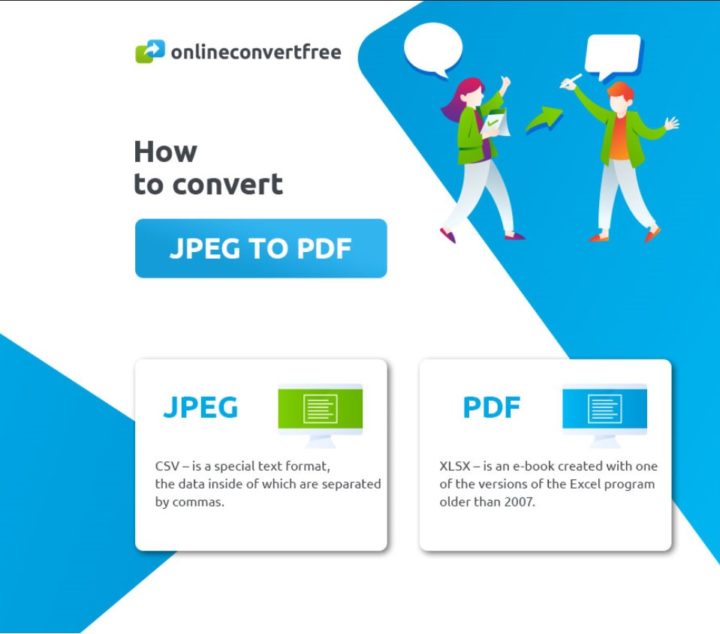Best ways to convert Jpeg to PDF
Finding the correct format of file these days is also a headache, and when you finally download your file, you find out your viewer only supports pdf and doesn’t support Jpeg. Is all your effort wasted? How will you view your Jpeg formatted file? No need to worry as there are many ways to convert Jpeg to pdf. There are many desktop apps you can download to convert formats, use built-in windows software to change Jpeg to pdf or simply use a free online file converter. In this article, you will find useful converters and the required steps on how to convert Jpeg easily.
By Built-in Software in Windows
This is by far the simplest method to convert Jpeg to pdf.
Firstly, press the Start button and search for Photos, press enter.
After opening Photos, you will see a Select button on the top right corner, click on it.
Select the photos from the box, the photos you wish to convert to pdf and click on add.
A Print option will appear on the top, press it and choose in the Select printer option, ” Microsoft Print to PDF” and click print.
A drop box will open, select the location where you wish to save your PDF and choose its name. Click Save and you have successfully converted Jpeg to pdf.
The problem arises, what if your windows is not updated enough to support this? What if you have another operating system or you wish to do it on a mobile device? Then you can do one of the following:
Online Convert Free
Online Convert free at https://onlineconvertfree.com/convert-format/jpeg-to-pdf/ is no doubt the best online file converter and tops this list. With the ease of converting hundreds of file formats, it brings you the comfort of converting files of any format to a suitable format you desire in a matter of seconds. This file converter is free and easy to use. You simply have to upload the file to be converted. They will automatically detect the format and convert it according to your demand, and you can download your file in a suitable format for whatever viewer you are using, and you will notice the perfection of the conversion yourself.
For converting Jpeg to pdf by online Convert free, all you have to do is visit their website by clicking here. Upload your file by pressing Upload file, choose your file from the drop box. Select PDF in the Convert to the drop-down menu and press Convert.
It will convert in a few seconds, and a download option will be available to download the PDF version of your Jpeg.
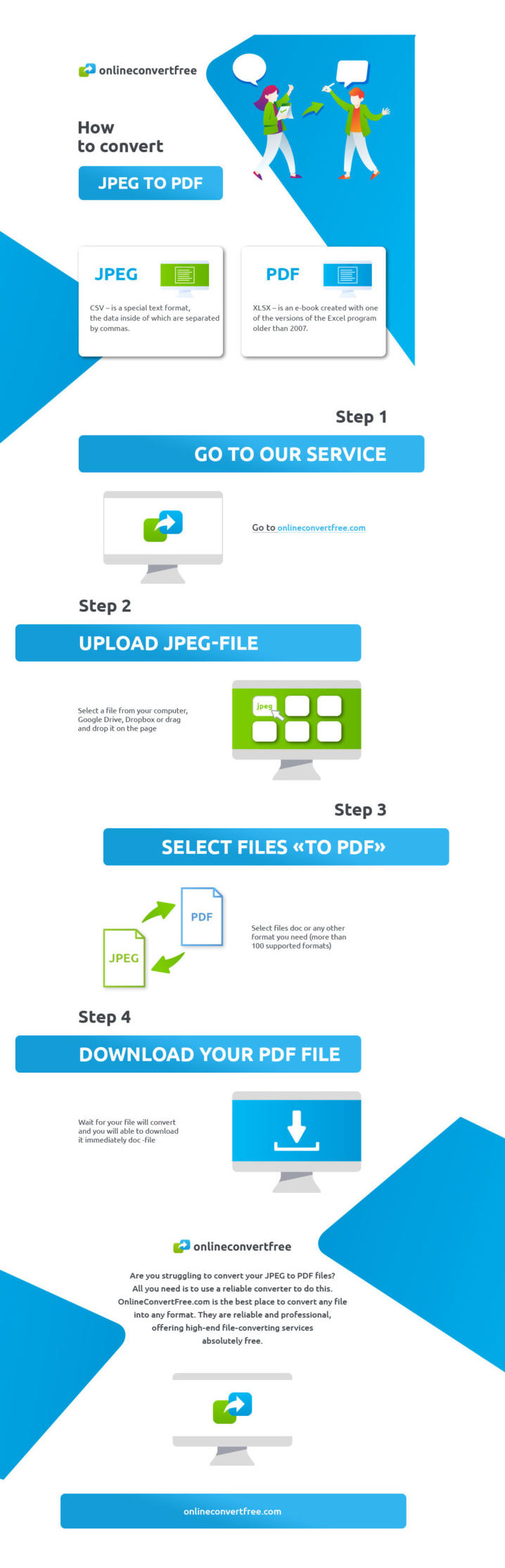 Spotify to mp3 converter without recording | Spotify to mp3 converter free
Spotify to mp3 converter without recording | Spotify to mp3 converter free
TalkHelper
TalkHelper is a downloadable program so that you can convert Jpeg to pdf offline on your computer without any web traffic.
Download Talkhelper from their website and install the program.
Select Convert JPEG to PDF and select your file.
Choose to save location and the name of your newly converted file and press save. Now you have successfully converted your JPEG file to PDF format.