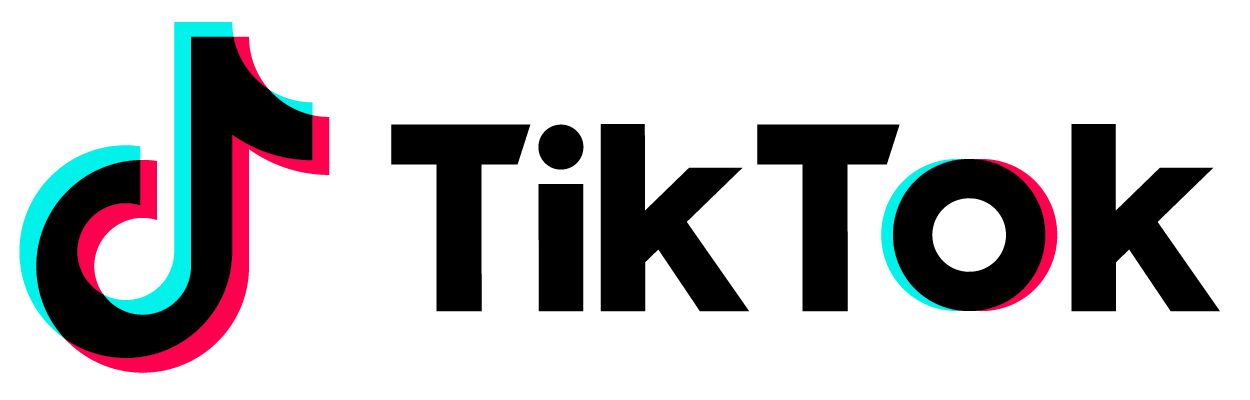How to download TikTok videos on an Android Phone
How to download TikTok videos on an Android Phone: If you are a teen then you’ve undoubtedly heard of the TikTok app. If you haven’t then let me introduce you to the app. TikTok is a video-sharing app that allows you to share short video clips up to 15 seconds long with all the TikTok users and friends and family. The app, which was formerly Musical.ly, works very similarly to the now-defunct Vine app.
From time to time I’ve wanted to download and re-publish my TikTok videos on my other social networking pages. I wasn’t sure how to do this but after a bit of research I found that out that TikTok allows you to download videos from within the application. This is great because you don’t need to install any other third-party software on your phone. Other social media platforms such as Instagram and Facebook don’t allow you to download content directly from their apps.
Today I am going to show you a few ways to save your TikTok videos directly to your device. Let’s get started.
Method 1: App option
We can use the native download option available in the app to download any video that we have access to on TikTok.
- Open the TikTok app
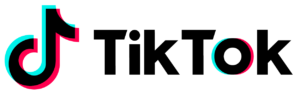
- Find the video that you want to save to your phone.
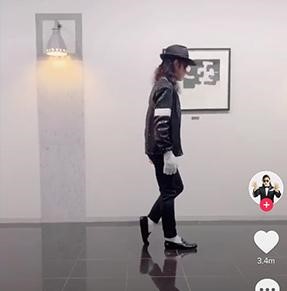
- Tap on the share icon.
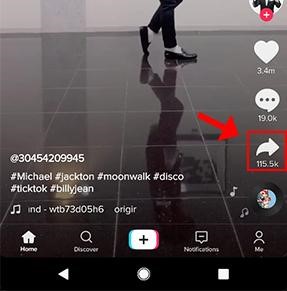
- Press the “Save video” button which will save the video to your device.

Method 2: Web app option
Have you come across some videos on TikTok that you want to download but you don’t see the “Save Video”? This happens because the users have opted to block the native save option thus the save button isn’t visible. Do not fret because there is still a way to download those coveted TikTok videos. Here’s how.
- Begin by following all steps 1, 2 and 3 that we outlined above.
- Click on the “copy link” icon to save the video link to your clipboard.

- Head over to the Video downloader website and insert the video URL into the input box on the homepage of TiktokDownloader.
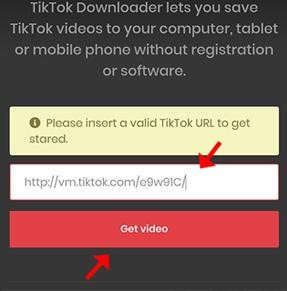
Once you’ve input the URL into the box click on the “Get Video” button.
- Once the website is done processing the video a download link will appear that you can click allowing you to save the video to your Android phone.
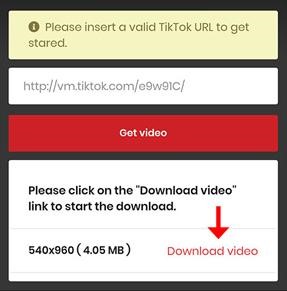
2. second web option to download Tiktok Videos
- you need to copy the video link from TikTok application

2. after the copy link of the video go to the TikTok video downloader website.
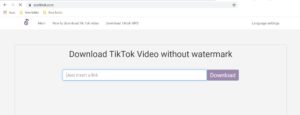
3. paste the video URL on the box that shows “Just insert a link” and then press the “Download” button.
4. after pressing the download button you get the download options, where you can download video with watermark, without watermark, and in MP3 format.
Conclusion
Here I am showed you How to download TikTok videos on an Android Phone. These are the two best methods for saving videos off TikTok to your android phone. Some users opt to have their accounts private and have also disabled the video downloading option in the app. If this case then there’s no way to download the videos that I know of. If you have any questions or concerns, please let us know by commenting below. Happy downloading!
Also, check How To Download Video From Facebook Messenger