How To Delete Paytm Account
How To Delete Paytm Account: Paytm is one of the biggest and well-known digital payment company in India. After 2016 Indian banknote demonetization, people understood the importance of digital payment platforms. In that time some companies like Paytm getting popular.
Thousands of people are using Paytm on a regular basis. For some reason, you don’t want to use their service and want to delete your Paytm account.
The query like how to delete Paytm account is skyrocket now. Why? Paytm is now under big controversy for giving user’s data to some third-party for commercial purposes. This data includes users’ mobile numbers, email IDs, and even Aadhaar credentials. So a huge #DeletePaytm movement trending on Twitter and other social media platform.
If that’s the case, then you may intend to quite Paytm service by deleting your account from Paytm. There is a lot of confusion around this.
There is no direct option to delete Paytm account permanently. The fact is Paytm does not let you delete your account easily. You need to jump through some hoops.
Methods To Delete Paytm Account
We have collected some methods to delete Paytm account. Check the below methods.
Method 1 – Using the Paytm app
Step 1 – Open Paytm app and click on the three horizontal lines icon.
2. Click on 24×7 Help option and select the “Managing my Paytm Account” option.
3. Click on “I am unable to access my Account”
4. Select “I need to block my account” option
5. Scroll down to the bottom of the page and tap on “Message us”.
6. If you want to attach screenshot then add it and tap on “SUBMIT”.
7. On the next screen, you need to fill up the issue declaration. Describe the resign why you want to delete. You may attach screenshots and tap on “SUBMIT”.
Also, read – Difference between DDR3 and DDR4
Method 2 – Using website
Step 1 – Visit https://paytm.com/care/ticket
2. Login to your Paytm account if you are not already logged in
3. Click on “My Account” and choose “I need to permanently close/delete my account”. You can also choose “I want to prevent misuse of my account” as well and then you will see “I want to block my account” option next
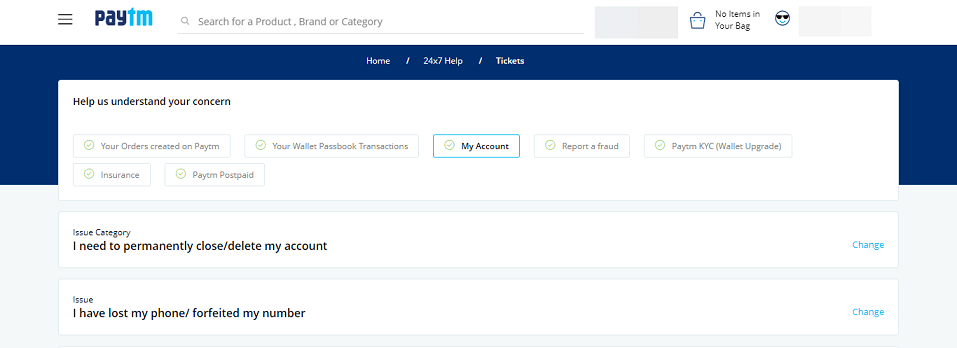
4. After choosing an option you will see a lot of suggestions. This way Paytm want you to convenience and stay in its platform. Simply ignore it if you have decided to quit their service
5. Scroll down and click on “Message us”
6. You may upload a screenshot of recent transactions with Paytm, and click on “Submit Your Query”
Method 3 – Email method
You can delete a Paytm account by sending mail to the Paytm customer care. In the mail describing the resign that forces you to delete your account. Provide your registered mobile number email id, scan copy of your Aadhar card (if you have updated your KYC and link Aadhar with your account).
Send your mail to care@paytm.com. Unfortunately, there are no guarantees that this method will give you a result and you will get a response or the company takes the right decision right action will be taken.
Also. read – What Is Stock Android? Everything You Want To Know
Method 4 – Dial to customer care
This is perhaps the last method you can follow to delete your account. Dial Paytm Care Help Line number 0120 3888 388 from your registered mobile number.
The Interactive Voice Response (IVR) telephony system will ask you to select your preferred language. Choose preferred options and you can delete your account. If you have not updated your Aadhar with your account, this method won’t work. Because during the call it will ask you to enter your Aadhar’s first 4 digits.
Conclusion
These are the methods you can follow to delete Paytm account. According to the company’s terms & conditions, your Aadhaar and contact details will be on the company’s server even after you have blocked the account.

